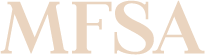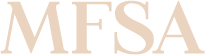How to ensure your finance and data protection when applying for services?
Before applying for any financial services consider following steps to get the best use of it while keeping your finance and information secured:
- Start with identifying your financial needs.
- Collect information and compare different offers to find the best fit for your financial objectives. Use ‘Total cost indicator’ to compare options.
- When the service provider is chosen – get acquainted to all available pre-contractual information on the rights and obligations of the consumer. Do not hesitate to ask if you do not understand something!
- Download all the relevant documentation, to keep it as a proof and to refer to it when necessary.
- Get acquainted with the characteristics of the services, contract duration and conditions of your right of withdrawal.
- Pay attention to total costs and any additional charges and fees! Review the financial conditions and the whole price list. Check also costs and fees of additional services included.
- Think about security! Make sure that your personal information is well-protected and check the provider against fraud:
- Check providers’ identity, contact details and legal status;
- Check whether provider is authorised to provide services by MFSA, via the Financial Services Register.
- Do not hesitate to file a complaint if you think your rights were denied. First contact the service provider directly. In case if no or unsatisfying response provided approach Office of the Arbiter. You may also inform relevant national competent authority and take legal actions at court.
How to identify possible Scams?
Think about security before making each financial operation!
- Keep an eye on unusual activities! Payment requested earlier than usually? Or its’ mount differs from the one agreed on? Maybe you have been contacted outside the regular office hours and the tone was unusually urgent and demanding? These can be useful whistle-blowers to detect a scam.
- Always check email details! Check whether the correspondent email address hasn’t changed, and you are communicating with the same person. Make sure name, email signature and company logo are correct and of the quality you would expect from a legitimate company.
- Pay attention to the tone and grammar! Spelling errors and weird sentence structure? Email addressed to you specifically is generic? Pressuring you to make a decision? That can be a worrying sign of being contacted by scam firm.
- Do your own checks! If you are not sure – contact the company directly yourself while using publicly available contact information and confirm emails’, calling persons’, etc. legitimacy.
How to keep it safe?
- Keep your affairs private:
- Do not disclose your credit card number, PIN number or any other sensitive data;
- Avoid using financial services (signing-in to account, making purchases or making online bank transactions. etc.) when using internet in public areas or while using a public computer.
- Know that you can create a one-time use card number to make a specific transaction. Even if its’ details will be revealed by hackers, this card number will not be valid anymore.
- Look at your bank account and credit card statements regularly to identify any unauthorised activities.
- Keep your personal data private:
- Never reveal sensitive information other than you are asked usually. If you are asked to – cancel the deal. If you have given this information to fraudsters, contact your service provider immediately!
- Check the links to be original and legitimate. Even a single character difference is a scam alert!
- Clean up your device before storing or selling it – make sure no sensitive data si left on it.
- Keep your device safe:
- Use anti-virus to detect and block possible threats. Download genuine software;
- Keep an eye on software update, if it is not performed automatically, make necessary upgrades manually. You can always contact software support team if help needed.
- Keep your access data safe:
- Go beyond the regular password! It must be a mix of upper and lower case letters and symbols, do not make a password of your, your close relatives and even pet names, also avoid birthday dates. Use different passwords for different accounts, change them regularly and never store them on the laptop or phone.
- Use Strong Customer Authentication (SCA) to protect your confidentiality. This implies fingerprint access, owner number or password combined with a code sent to owners phone or a secure PIN code.
- Always use your common sense! Never open suspicious links or attachments. It is better to bookmark the website address or type it in each time.